Audio is one of the key components of an eLearning course. It has the power to create the perfect atmosphere for a specific eLearning course and set the tone for the entire eLearning experience. Knowing how to produce high-quality audio recordings in the target language which fully convey the meaning of the source language is crucial to successfully localize any eLearning course.
At Boffin, we follow the 7 step process described below to ensure successful recordings.
With the provided course or storyboard in hand, we identify the different scenes and characters for a recording and pay special attention to any identifying features of the characters, such as gender, age, personality, and occupation. Based on this initial analysis, we present the client with several qualified and suitable voice samples from which to choose. To save time and ensure that voice talent will be available when actual recording takes place, we ask our client to also choose a backup talent in case the client's first-choice voice talent is not available at the time of recording.
Some words within an audio script may appear multiple times or have uncertain pronunciations. Other words may be pronounced differently in different languages. Examples of such words include company, product, or brand names, as well as abbreviations and digits in serial numbers.
Before recording, we work with voice talent to identify these words and confirm their pronunciations with our client. Doing so prevents possible mispronunciations that could result in having to re-record the entire audio—adding both time and cost to the project.
For instance, take a look at the terms in the chart below. As you can see, the treatment of such terms will differ for various languages.
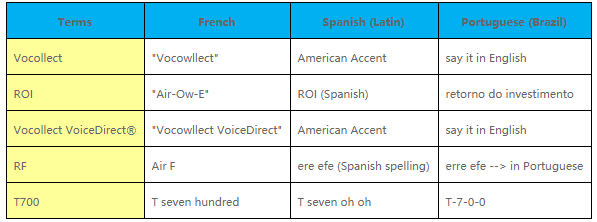
To ensure that the style and rhythm of a recording match the eLearning course exactly and that the pronunciation of special words is correct, we ask the chosen talent to provide our client with a recorded sample of the specific project and any corresponding special words. If the client is not satisfied with the sample, we ask the talent to adjust as requested. In worst cases, if the chosen talent can't satisfy the client's requirements, we may have to change the voice talent. This step is key to ensure the chosen voice talent is suitable for a specific project.
After the above preparation steps, we launch the actual recording work of the project by sending all necessary project files to the chosen talent(s). The sent files include:
a. The script, which contains the file name, text for recording, character, and talent name. We use colored highlighting to indicate a change in character. In the following example, green highlighting tells us that the narrator speaks after the opening lines of the character "Boss".
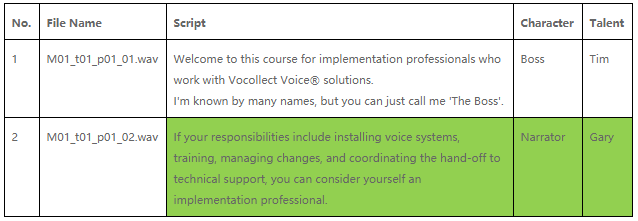
b. Pronunciation guidelines for special words.
c. The approved sample.
d. Style and format recording requirements, for instance:
File format: 44100 Hz, 16-bit, mono, normalized to -6db (or similar), 1 big *.wav file without breathing noises, reading errors, background noises, echo, reverb or any other similar sound effects. Please also leave about 0.5 seconds blank at the beginning of every cell.
Style: Please use a clear, bright, neutral voice. Also, use a conversational tone as if you were talking with a friend. Please make sure the style is consistent with that of the attached approved sample as well.
e. If the recording is for a video, the length of the audio is strictly limited due to video synchronization requirements; we ensure the talent to adhere to the time restrictions noted in the script.
We send both the recorded file and the script to another native speaker to check the accuracy of the content and pronunciation. If the native speaker identifies a problem, he or she records such concerns in the script using tracked changes and returns the script to us. For example:
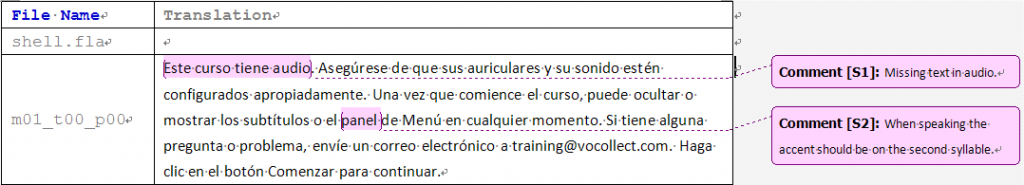
Pickups are problems identified during recording quality assurance, such as missing text, misreadings, duplicate readings, and mispronunciations. We send pickups to the talent for re-recording and emphasize the need to maintain consistency in style and volume through all batches of a project. Our goal is to avoid disharmony and style differences when adding re-recordings to the main recording. For instance, even if there is just a single pickup in a sentence or paragraph, we ask the talent to re-record the entire sentence or paragraph to ensure harmony.
We typically use audio-editing software such as Adobe Audition and Sony Sound Forge for post-production work, which includes:
Noise reduction: The most common noises are background and breathing noises. We typically fix these and other unnecessary noise issues by removing or muting the unwanted sounds.
Normalization: Sometimes audio volume varies from audio batch to audio batch even though the same talent recorded all of the audio. We normalize the audio to achieve a consistent volume across the entire recording.
Splitting (cutting): Generally speaking an eLearning course is comprised of many individual modules and pages. We record the content of all modules in a single audio file and then split or cut the audio into smaller pieces according to the script. To ease synchronization, we maintain an approximately 0.5-second long interval at the start of each audio split. The interval between different sections within an audio recording is generally 0.5 to 1 second long.
Format conversion: Most multimedia audio courses use a 44.1 KHz sample rate, 16-bit sample resolution, mono sound channel, and mp3 format. We will confirm the format requirements at the start of the project to avoid and perform all necessary batch conversion.
Producing quality recordings is not as easy as it looks. There are many project-related details to consider and a high-level of coordination is required to effectively communicate with all members of a work team. This production process is time-consuming and complex. Hiring a professional team to handle your project will relieve this burden and ensure the success of all of your important projects.
If you're interested in or have questions about Boffin's eLearning localization services, feel free to contact us at eLearning@boffin.com.